Understanding the claim process for Incentive Programs

Since 2020, Aleo has offered programs that encourage community participation to develop and deploy zero-knowledge (ZK) applications on the Aleo Network. Our community’s contributions have helped support the Aleo Network Foundation’s commitment to advancing ZK technology and put us on a successful road to mainnet.
Together, we’ve created a decentralized ecosystem composed of a diverse mix of applications that address a range of use cases. From identity to DeFi, developers are building truly secure applications that protect our right to data confidentiality.
Incentive programs have helped us test the bounds of Aleo and what is possible with decentralized ZK technology. The token distribution for these incentives is designed to honor participants who earned rewards in these programs, as well as Aleo Ambassadors, who are the backbone of our community.
After mainnet launch, we will begin to open the claim process to participants of eligible categories. The claim process will become available in a phased approach and the schedule will be released after launch. The following sections will cover an overview of the eligibility criteria, claiming process, and available support to ensure a seamless experience.
Who is eligible for incentive tokens?
You are eligible to claim Aleo incentive tokens if you participated and earned rewards in any of the following programs:
Ambassador Program
Setup Ceremony
Testnet 2
Top 100 Awards
Credits Mined
GitHub PRs
Pool Testers
Pool Operators
Testnet 3
Prover Incentives
Deploy Incentives
Testnet Beta
Prover Incentives II
ZPrize 2022/2023
zkML Initiative
Enigma
What can eligible participants do with claimed tokens?
Aleo tokens empower users to interact with the network in various ways:
Deploying Programs
Developers can deploy and manage applications on the Aleo network using tokens.
Executing Transactions
Use Aleo Tokens to perform transactions on the network.
Paying Fees
Network fees for transactions and deployments are paid using Aleo Tokens.
By claiming your rewards, you acknowledge that you are not acquiring Aleo Tokens as an investment, do not expect any economic benefit or profit, and are not acquiring any equity or ownership interest in Aleo (which, incidentally, is a non-stock, non-profit Foundation). You also agree not to misrepresent Aleo Tokens as an investment opportunity.
How to claim your incentive tokens
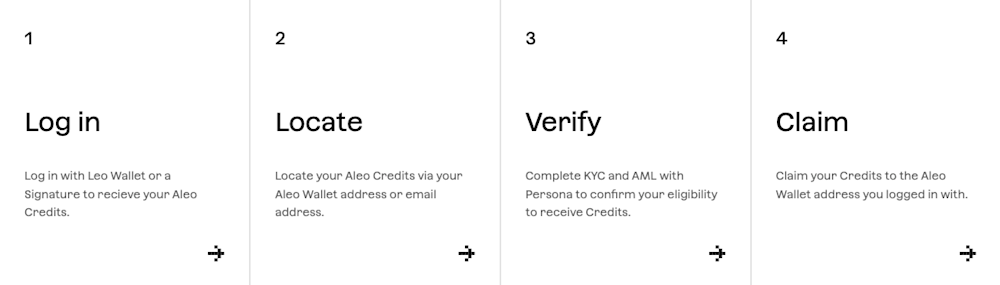
The following steps will guide you through what to expect when you are ready to claim your tokens.
Step 1: Log in to your Aleo account
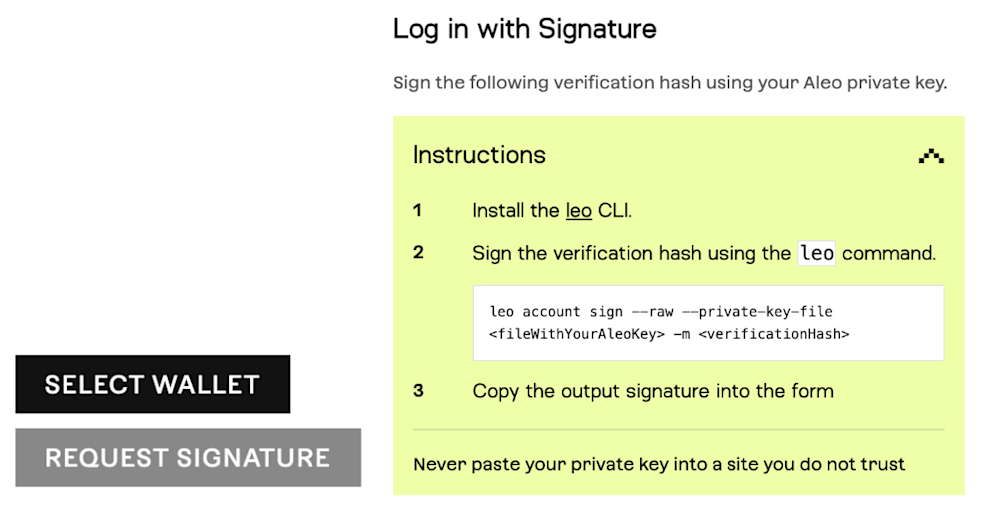
There are 2 login options on the login screen: Wallet or Signature. Users can either generate a signature using the Leo Wallet or by signing a random hash in snarkOS or leo and providing the signature.
Tip: Ensure you have your Aleo address and private key ready. If you encounter issues logging in, verify your credentials. If problems persist, consult the FAQ.
Step 2: Locate your claims

Once logged in, you will be redirected to the claims page.
If you haven’t logged in with an Aleo address already associated with claims, use your Aleo address or email to locate your earned tokens.
Important: Double check the accuracy of the information provided. Only claims associated with the entered address or email will be visible. If your claims do not appear, review your information, consult the FAQ, or contact support.
Step 3: Verify your identity
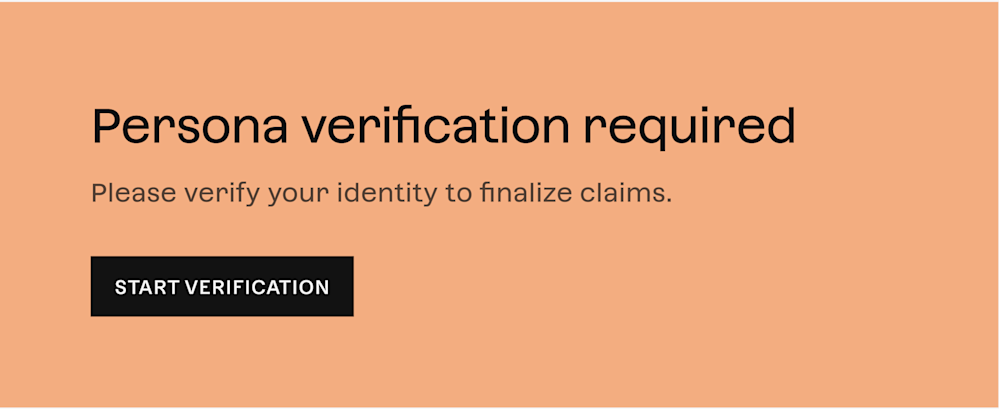
Complete the Know your Customer (KYC) process through Persona. This process requires:
Uploading a government-issued photo ID
Providing a proof of address document (such as a utility bill or bank statement)
Taking a live selfie for identity verification
Tip: Ensure all documents are clear and fully visible to avoid delays. If you experience issues during this step, consult the FAQ.
Step 4: Finalize your claim
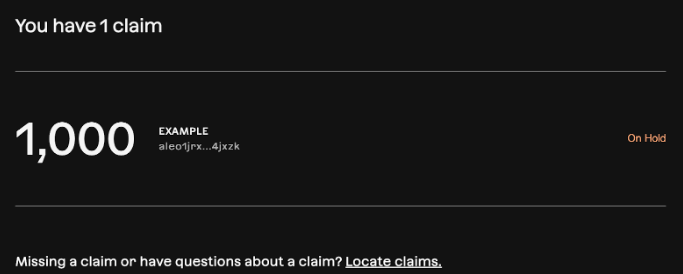
After verifying your identity, you can finalize your claim by:
Agreeing to the distribution terms and conditions
Reviewing the lockup requirements applicable to your tokens
Finalizing your claim to receive the tokens
Important: Carefully review all terms and conditions before finalizing. Finalizing your claim indicates your acceptance of these terms.
Understanding claim status and lockup
Once you have finalized your claim, it will progress through several stages:
On Hold: Your claim has been uploaded, but is not yet finalized.
Submitting:Your claim has been finalized and is awaiting processing.
Unlock Pending: The claim is finalized, but is waiting for the end of the lockup period before it can be processed.
Payout Pending: The claim has been acknowledged and is awaiting transfer to your Aleo address.
Transaction in Progress: The transfer has been initiated and is awaiting confirmation on the Aleo blockchain.
Payout Complete: The transaction has been successfully confirmed, and your tokens are now available in your Aleo account.
The lockup period delays the transfer of finalized claims until a specified release date. This period is legally required for participants in certain countries. Details of the lockup include:
Category: Different claim categories may have distinct lockup periods.
Release Date: The specific date when the lockup period ends, allowing the transfer of tokens.
Country: Lockup enforcement may vary depending on your country of residence.
US Residents: Tokens claimed by US residents are subject to a one-year lockup period starting from the mainnet launch. During this time, tokens cannot be transferred or exchanged. Tokens will be distributed when the lockup period has expired.
Non-US Residents: Tokens claimed by participants residing outside the US are also subject to a one-year lockup, and cannot be transferred or sold during that time period. Tokens will be distributed subject to these restrictions.
Support and contact information
If you encounter any issues or have questions during the claim process, the Aleo team is ready to assist you.
Primary Support Channels
Discord: Join the Aleo community and get support in the KYC-Questions channel.
Email: Contact the support team at support@aleo.org for direct assistance.
Website: Visit the official Aleo website for detailed guides and support documentation.
Self-Service Options
Refer to the guides and FAQs on the Aleo website for detailed instructions.
Engage in community discussions on Discord to see if your issue has been addressed by others.
Direct Support
If self-help resources do not resolve your issue, please contact the support team via email at support@aleo.org. To expedite the resolution, provide the following information:
Name and Email
Wallet Address
Incentive Program
Expected Tokens
Supporting Documentation (e.g., screenshots, error messages)
Real-Time Assistance
For real-time help, use the Discord KYC-Questions channel to get assistance from community moderators and Aleo staff. Please be patient as we work through accommodating each phase. We are happy to help when issues arise, but request you do not spam the support email.
Conclusion
Aleo's incentive programs have played a vital role in advancing zero-knowledge technology and building a strong community. Remember, the claim process will become available in a phased approach. After launch we will begin to open the claim process to participants of eligible categories. Our goal is to reward the folks who have contributed to the network in invaluable ways over the years. When you claim your Aleo Tokens, you continue to support the network's growth and innovation, empowering our entire community to continue pushing ZK to new heights.
Frequently Asked Questions (FAQ)
What happens if I fail KYC?
Failing the KYC (Know Your Customer) check means Aleo cannot distribute tokens to you due to legal and regulatory requirements. Common reasons for failure include:
Inaccurate Information. Details provided do not match your official identification documents (e.g., name discrepancies, incorrect date of birth).
Poor Quality Documents. Documents that are blurry, partially scanned, or have important information cut off.
Expired Documents. Using identification or proof of address documents that have expired.
Insufficient Proof of Address. Submitting a document that does not meet the criteria (e.g., not showing your full name, outdated address, or older than one year).
Steps to Resolve:
Contact Support. If you continue to face issues, reach out to Aleo’s support team at support@aleo.org. Provide details about your situation, including relevant screenshots or error messages. The support team can reset the Persona inquiry to allow you to resubmit.
Review your documents. Ensure all the information provided matches your official identification exactly, and that the documents are clear and legible.
Re-submit your documents. Correct any issues and submit the documents again through the KYC portal.
Why aren’t my claims showing up?
If your claims aren’t appearing, it could be due to several reasons:
Incorrect Information. The Aleo address or email you entered might not be the one associated with your claims. Claims must be linked to the correct Aleo address or email used during your participation.
Unverified Claims. Claims that haven’t been properly verified may not show up in the system.
System Delays. Sometimes, system processing or maintenance could delay the display of claims.
Steps to Resolve:
Verify Your Aleo Address/Email. Double-check that you have entered the correct Aleo address or email associated with your participation in the incentive program.
Check for Errors. Ensure there are no typos or incorrect details in the information you provided.
Refresh or Retry. If the issue is due to system delays, try refreshing the page or checking back later.
Contact Support. If your claims still do not appear, contact Aleo support at support@aleo.org. Provide your Aleo address, email, and details of the incentive program you participated in.
How long does the KYC process take?
The KYC process involves verifying your identity through document submission and review. The typical timeline is as follows:
Document Submission. Upload your government-issued photo ID, proof of address, and a live selfie for verification.
Initial Review. The automated system usually processes your verification within a few minutes.
Manual Verification (if needed). If the automated system cannot verify your documents, it will escalate to a manual review, which can take up to 48 hours or longer if additional documentation is required.
Factors Affecting Timing:
Document Quality. Clear, readable, and properly aligned documents are processed faster by the automated system.
High-Traffic Periods. During peak times, the verification process may take longer due to the volume of submissions.
Tips to Avoid Delays:
Submit High-Quality Scans. Make sure that your documents are clear, well-lit, and show all required details.
Follow Instructions Carefully. Ensure that you are submitting the correct documents according to the guidelines provided.
What to Do if Delayed: If your KYC verification is still pending after 48 hours, contact support at support@aleo.org for an update.
What documents are accepted for proof of address?
To verify your address, you must submit a document that meets specific criteria. Accepted documents include:
Utility Bills. Water, electricity, gas, or internet bills.
Bank Statements. Recent statements showing transactions and your address.
Government-Issued Letters. Official letters from government agencies, such as tax statements or social security correspondence.
Criteria for Accepted Documents
Dated Within a Year. The document must have been issued within the last 12 months.
Full Name and Address. It must clearly display your full legal name and current residential address.
Legibility. The document should be clear, with all text readable. Blurry or partially obscured documents may be rejected.
Tips for Submission
If possible, use color scans or high-quality photos to ensure all details are visible.
Double-check that the document is clear and complete before uploading.
What to Avoid
Expired or Outdated Documents. Documents older than one year or those missing key information will not be accepted.
Partial Documents: Ensure the entire document is visible in the image, without any parts cut off.
Is there a deadline for claiming my tokens?
Yes, there may be deadlines for claiming your tokens depending on the specific incentive program you participated in. These deadlines are critical as they ensure that all participants have a fair chance to claim their rewards within the stipulated time.
Stay up to date by:
Checking the Aleo Website. Regularly visit the official Aleo website where all deadlines and important dates are published.
Monitoring Official Communications. Keep an eye on emails, newsletters, and announcements from Aleo. These communications often contain reminders and updates regarding deadlines.
Claiming Promptly. To avoid any potential issues or the risk of missing the deadline, it’s strongly recommended that you claim your tokens as soon as possible after you become eligible.
What happens if you miss the deadline? If you fail to claim your tokens before the deadline, you may forfeit your entitlement to those tokens, meaning they could be reallocated or become unavailable for future claiming. In some cases, there may be limited opportunities for extensions, but this is not guaranteed. Always aim to claim within the original timeframe.
Need Help? If you’re unsure whether your document meets the requirements or encounter issues, contact Aleo support at support@aleo.org for guidance.


