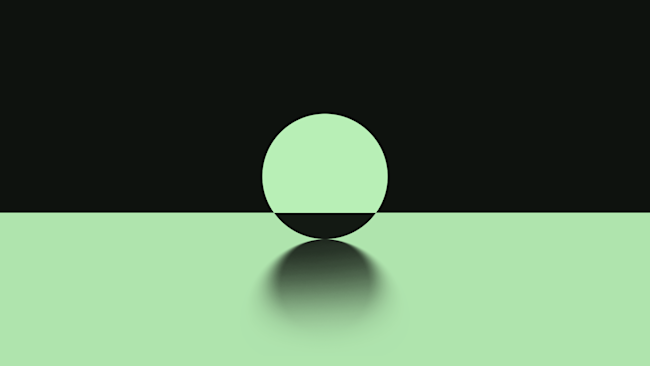From $ALEO to $pALEO: How to liquid stake on Pondo

Liquid staking represents a crucial step forward for blockchain technology, addressing both network security and capital efficiency challenges inherent to traditional staking. While traditional staking helps secure blockchain networks by having participants lock up their assets as collateral, it creates an opportunity cost by making those assets illiquid. Liquid staking solves this dilemma by allowing users to maintain exposure to their staked assets through derivative tokens, which can be used across DeFi protocols for lending, trading, or yield generation.
Pondo, which is the largest TVL protocol on Aleo and part of the Coinbase Learning Rewards, offers liquid staking on the Aleo Network, allowing participants to exchange their $ALEO, the native token of the Aleo blockchain, for $pALEO. In this article, we’ll go over what $pALEO is, the benefits, and the steps you need to take to acquire $pALEO.
What is $pALEO?
$pALEO is a token developed by Pondo Protocol to represent $ALEO tokens that are staked on the Aleo blockchain. One of the benefits of holding $pALEO is the ability to use DEXs like Arcane and participate in other DeFi activities while still earning yields.
What can you do with pALEO?
Hold and accrue value
When Pondo launched several months ago, 1 $pALEO was worth 1 $ALEO. As of publication, 1 $pALEO is worth 1.06 $ALEO. Over the next year, the value of $pALEO will rise based on accrued Aleo staking fees.
Therefore, after one year, when you convert $pALEO back to $ALEO, you would receive both your original amount and the yield earned.
Trade or transfer
$pALEO is a liquid token that can be traded or transferred at any time.
Unstake and convert to $ALEO
If you need to convert your $pALEO back into $ALEO, you can follow a straightforward process to access your $ALEO tokens.
How to acquire $pALEO
Ready to stake? Follow these simple steps to turn your $ALEO into $pALEO.
One: Setup and acquire $ALEO
First, make sure you have an account with Leo Wallet, Puzzle, or Fox Wallet and currently hold $ALEO.
Two: Connect your wallet
Visit https://app.pondo.xyz/ or https://www.staking.xyz/ and connect your wallet by clicking "Select Wallet" in the upper right hand corner.
Three: Stake $ALEO for $pALEO
If you have Aleo Tokens in your wallet, you will be able to stake tokens for $pALEO. Enter the amount, review the exchange rate and transaction cost, and click "stake."
Four: Check balance
Once the transaction has gone through, you can check your balance via your wallet.
How to unstake $pALEO
Time to go back to $ALEO? Here's how to unstake.
One: Acquire $ALEO for transaction fees
To cover any transaction or conversion fees, you’ll need $ALEO. $ALEO tokens can be purchased from several exchanges.
Two: Access Staking.xyz
Go to staking.xyz or https://app.pondo.xyz/. Both are platforms where you can manage both $pALEO and $ALEO tokens.
Three: Connect your wallet
Once on Staking.xyz, connect the wallet that holds your $pALEO tokens. Ensure you are connecting the correct wallet.
Four: Begin the unstaking process
Locate the staking and unstaking section on the platform, select your $pALEO tokens, and initiate the instant unstake option. This immediately converts $pALEO to $ALEO by burning $pALEO with a 0.25% fee. If preferred, users can also opt for the standard unstake process which is variable and takes a maximum of 3 days.
Note: Unstaking may take time depending on network conditions and platform-specific guidelines.
Five: Receive your $ALEO
After the unstaking process is complete, your $ALEO tokens will be available in your wallet.
Important Warning: Avoid sending $pALEO to centralized exchanges
Do not attempt to send $pALEO directly to centralized exchanges like Coinbase, as these platforms do not support $pALEO. If you send $pALEO to Coinbase, it cannot be recovered. Always complete the unstaking process and convert $pALEO to public $ALEO before transferring it to any exchange.
Note: These are third-party tools and resources built by independent members of the community. Aleo Network Foundation has not reviewed the functionality, security, or operations of these resources or tools, does not endorse them, and is not responsible for any use of them. You are solely responsible for your use of these tools and managing your relationship with these third parties, including entering any required contract terms.
For additional support, take a look at Pondo's documentation or reach out on the Pondo Discord.